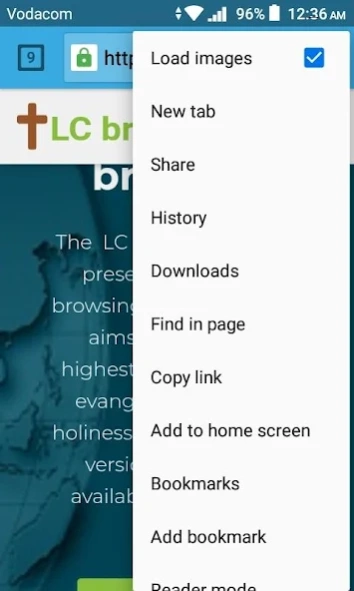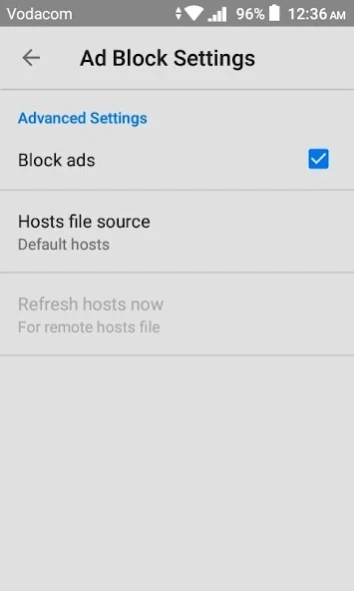LC Browser -Christian oriented 5.1.0
Free Version
Publisher Description
LC Browser -Christian oriented - A Christian oriented browser with ads and images blocking
The signing key for this app got lost on HDD crash. It therefore sadly cannot be updated. It has now been replaced by this : https://play.google.com/store/apps/details?id=co.za.likeChrist.LCBrowser
We also have a Kid Browser here: https://play.google.com/store/apps/details?id=co.za.likeChrist.kidBrowser
---------------------------------------------------------------------
The LC Browser is based on the Android WebView - this meaning that you do not really miss out on modern, basic browser features. Above this are features intended to offer a Christian friendly internet browsing experience. Currently offered features are: (1) Customization ads blocking. (2) Aggressive image blocking. Other complementary feature includes an clean and customizable home/start page, an easily accessible image blocking toggle switch as well as a setting that lets you auto-toggle off images on each app start even if left toggled on. Several Christianity biased features are intended on possible future updates.
Known limitation: Being thus webview-based, the browser does not to support Google auth/sign in requests.
You may read more on us here: https://www.likeChrist.co.za
About LC Browser -Christian oriented
LC Browser -Christian oriented is a free app for Android published in the Telephony list of apps, part of Communications.
The company that develops LC Browser -Christian oriented is likeChrist Studio. The latest version released by its developer is 5.1.0.
To install LC Browser -Christian oriented on your Android device, just click the green Continue To App button above to start the installation process. The app is listed on our website since 2020-06-28 and was downloaded 4 times. We have already checked if the download link is safe, however for your own protection we recommend that you scan the downloaded app with your antivirus. Your antivirus may detect the LC Browser -Christian oriented as malware as malware if the download link to co.likechrist.browser is broken.
How to install LC Browser -Christian oriented on your Android device:
- Click on the Continue To App button on our website. This will redirect you to Google Play.
- Once the LC Browser -Christian oriented is shown in the Google Play listing of your Android device, you can start its download and installation. Tap on the Install button located below the search bar and to the right of the app icon.
- A pop-up window with the permissions required by LC Browser -Christian oriented will be shown. Click on Accept to continue the process.
- LC Browser -Christian oriented will be downloaded onto your device, displaying a progress. Once the download completes, the installation will start and you'll get a notification after the installation is finished.